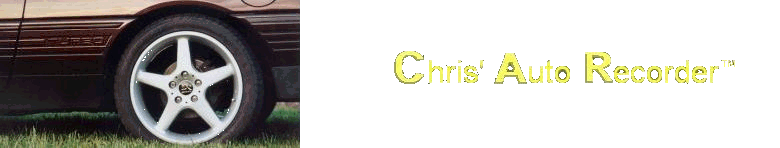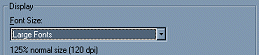Last Update APR-2005
Features
Q: How
many different logbooks can C.A.R. hold? How many log entries?
Q: Will
the new version import the logs from the older (11.0 - 13.3) versions of
C.A.R.?
Q: Can
I open the CAR.MDB file, or export the logs to some other program?
Q: Why
do some of the "special" characters I used (like £ or ¥) in the
old MS-DOS logbooks wrong when I import them into this new version?
Installing
Or Updating C.A.R.
Q: I
just installed Version 15 of C.A.R. -- why won't my Version 14 unlock key
work??
Q: I
want to install a new version -- should I uninstall the old one first?
Q: If
I reinstall, repair, or update C.A.R., will my old logbooks be overwritten?
Q: Can
I get a copy of C.A.R. on CD?
Q: Can
I move where C.A.R. keeps the CAR.MDB database file?
Using
C.A.R.
Q: What
can I do if I have a gap in my data for a vehicle and I want the statistics
to be correct?
Q: What
printers will C.A.R. work with?
Q: Does
C.A.R. proof odometer or hour meter entries, make sure they make sense
for the date they are entered for?
Q: Does
C.A.R. have a user's manual?
Problems
Q: The
screens don't look like they do in your Tour, the backgrounds seem too
small.
Q: The
main screen doesn't look like it did in your Tour, it seems clipped off
and I can't see the buttons on the right. What's wrong?
Q: The
fuel economy calculations don't look correct. Why?
Q:
My
logbook selection screen is all gray, I can't pick a logbook. Why?
Old
Versions
Q: What
is your updated and upgraded version policy?
Q: Is
C.A.R. for Windows just the old program ported over to Windows?
Q: Does
this version of C.A.R. automatically remind me of when PM is due like the
older versions did?
Q: What else is different
in the function of the new Windows version of C.A.R. 14.0 vs. the previous
MS-DOS versions?
Features
Q: How many different logbooks can C.A.R. hold? How many log entries?
A: The number
is essentially unlimited, around 18 quintillion -- the only limit being
your disk space.
Q: Will the new version import the logs from the older (11.0 - 13.3) versions of C.A.R.?
A: Yes.
Q: Can I open the CAR.MDB file, or export the logs to some other program?
A: The MDB file is password protected at this time. The purpose is to keep users from directly editing it and causing problems for C.A.R.
You can export logs
as delimited text files. A future version will allow export of logs
as MDB files.
Q: Why do some of the "special" characters I used (like £ or ¥) in the old MS-DOS logbooks wrong when I import them into this new version?
A: The special
characters (above 127 in value) have always been unofficial. The
character that MS-DOS used for the Pound sign is not a Pound sign in any
of the Windows character sets. When you run C.A.R. 13 in a DOS window
it uses the old MS-DOS font to be compatible. But when the new program
gets it and shows it with the Windows character set in the Arial font C.A.R.
uses, it's wrong.
Installing Or Updating C.A.R.
Q: I just installed Version 15 of C.A.R. -- why won't my Version 14 unlock key work??
A: Version 15 is a new version, an upgrade. Please click here for more information.
Q: I want to install a new version -- should I uninstall the old one first?
A: Yes, with the
new Windows installer you must. If you forget you will be asked to.
This
will not bother your logbooks.
Q: If I reinstall, repair, or update C.A.R., will my old logbooks be overwritten?
A: As of the 14-MAR-2004 Installshield Windows Installer -- never!
Also as of As of
the 14-MAR-2004 Installshield Installer, if you use the Control Panel to
uninstall C.A.R., it will NOT remove the database and your
logbooks. In any case -- keep backup copies of your logbooks!
Q: Can I get a copy of C.A.R. on CD?
A: Not from us. We used to sell them -- but then what if C.A.R. didn't like your computer? And no matter how well explained, people didn't understand why they still had to pay to register.
Get a friend with
broadband to make you a CD, or perhaps someone can make one at his work?
Q: Can I move where C.A.R. keeps the CAR.MDB database file?
A: No! You used to be able to. But now WIN-XP notices that the CAR.MDB file is "gone" and automatically replaces it with a blank copy.
The next version will allow you to move this file again.
Brave souls may edit the registry to move it.
Using C.A.R.
Q: What can I do if I have a gap in my data for a vehicle and I want the statistics to be correct?
A: You have three options:
- One, make two logbooks for the one vehicle, one before and one after the gap.
- Two, go to More Buttons>Vehicle Configuration>Page Two, and set a date for the Cost Statistics to start. This will make the Cost Statistics correct, but the Overall Fuel Economy will still be wrong.
- Three, set the Purchase Date and Odometer/Hourmeter on the Vehicle Configuration screen to after the gap. This will leave all the prior entries in the logbook, but will ignore them.
A: It will
work with any printer supported by Windows. It is designed
for color printers, but will work with laser printers too. It also
works well with "simulated" printers such as the Adobe Acrobat Distiller,
fax sending programs, etc.
Q: Does C.A.R. proof odometer or hour meter entries, make sure they make sense for the date they are entered for?
A: No.
GIGO -- Garbage In, Garbage Out.
Q: Does C.A.R. have a user's manual?
A: No. Despite the belief of some software experts, Chris thinks a program that needs to have a book that goes along to explain it is a poor program. We are using computers to teach people how to do all sorts of things -- why can't a program teach how it is used? Why can't a program be simple enough to use that you don't have to go to school first, read any books? You want to keep a logbook for your car or machine -- why should that be all that hard?
Chris hopes that
you will know how to use C.A.R. by just giving it a try. The main
screen has a general help screen that will pop-up, and screens that are
somewhat complicated also have help buttons. The rest should be pretty
simple to use -- or just try it, see what it does.
Problems
Q: The screens don't look like they do in your Tour, the backgrounds seem too small.
A: You likely have the large (125% of normal) fonts selected for your Windows display settings:
This makes this: 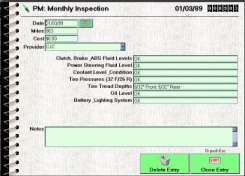
Look like this: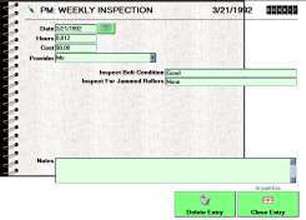
Most programs cannot adapt to this, as everything is scaled up to 125% without the program knowing. Version 14.3 Build 78 added an option box on the More Buttons>Owner Information screen. If you check this, the program will make its best attempt to work with the oversize fonts -- nothing will blow up or go wrong, it just won't always look picture perfect. A minimum screen size of 1024 x 768 will be required, pretty much normal when large fonts are used.
Q: The main screen doesn't look like it did in your Tour, it seems clipped off and I can't see the buttons on the right. What's wrong?
A: If you
are seeing this for the main screen:
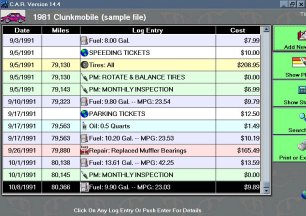
You likely have a screen resolution less than 1024x768 and the large (125% of normal) fonts selected for your Windows display settings:
If you want large fonts, you must have a minimum screen resolution of 1024x768. The minimum is 800x600 for the small or regular font.
Q: The fuel economy calculations don't look correct. Why?
A: Make sure you have the latest Build of C.A.R., check the Download page.
Look carefully at a fuel entry. Is the amount shown properly -- Gallons or Liters? This must be set properly on the User Information screen.
Is the usage shown
properly -- Miles or KM or Hours? This must be set properly on the
Vehicle Configuration screen.
Q: My logbook selection screen is all gray, I can't pick a logbook. Why?
A: You are likely running Windows XP and the C.A.R. installer did not work properly.
This is one reason we let you try the program for free for 30 days. If it doesn't work on you system, we apologize. Please join our newsletter and we'll let you know when the problem has been solved. (Many, many hours and dollars have been spent to date without any solution).
For the whole story and a possible work-around, click here.
Old Versions
Q: What is your updated and upgraded version policy?
A: Our policy
is detailed here.
Q: Is C.A.R. for Windows just the old program ported over to Windows?
A: The Windows
version has been rewritten from scratch, but the way it works is heavily
based on the old program. So that makes it a "new" "old" program.
Version 14.0 was really the first release -- many more features are planned
for the future.
Q: Does this version of C.A.R. automatically remind me of when PM is due like the older versions did?
A: No, but
it can export reminders to Microsoft Outlook as items on your "To Do List."
Outlook will then remind you.
Q: What else is different in the function of the new Windows version of C.A.R. 14.0 vs. the previous MS-DOS versions?
A: There are all sorts of minor and major enhancements from picking a vehicle by title, not file name, to a new pie chart of expenses.
PM and Inspection entries are now combined under PM. You can now have an unlimited number of them for each vehicle.
All vehicles are now stored in a single file, CAR.MDB.
The custom type log entries no longer have a number of individually labeled entry blanks.
It is no longer necessary
to have C.A.R. sort the log, this occurs automatically now that computers
are more powerful than the 286 system C.A.R. was first written on.