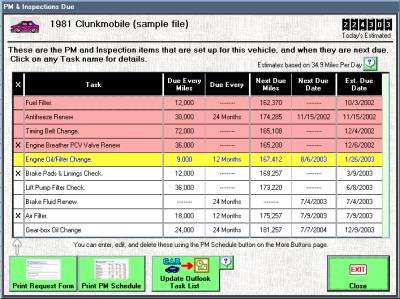
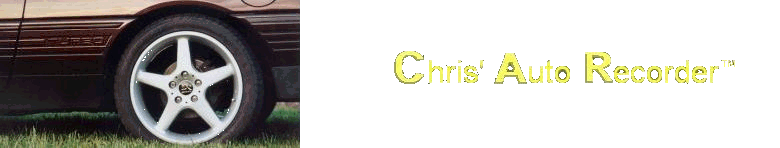
Show PM Due
You can click the Show PM Due button to show this screen:
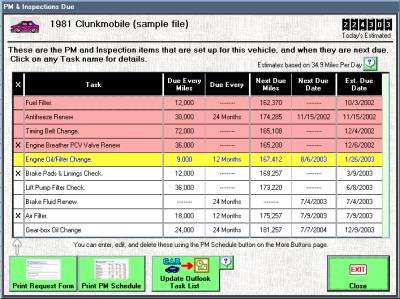
This shows a list of all the Scheduled PM Events and when they are next due. C.A.R. estimates today's odometer or hour meter based on past use.
For PM Events that are scheduled only by usage (miles, etc.), C.A.R. estimates the date it will be due based on your past use. If an event is scheduled by both usage and date, the earlier of the two dates will be shown as the Estimated Due Date.
The events are color coded -- white for not yet due, yellow for due soon, red for past due.
You can enter an almost unlimited number
for each vehicle.
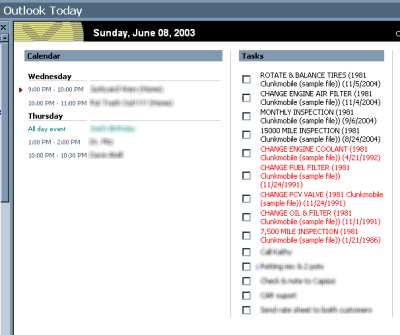
You can have C.A.R. synchronize your PM
due list with the Microsoft Outlook Task List. Items will be added,
changed, or removed in Outlook to match C.A.R. This can be done automatically
or only when you ask.