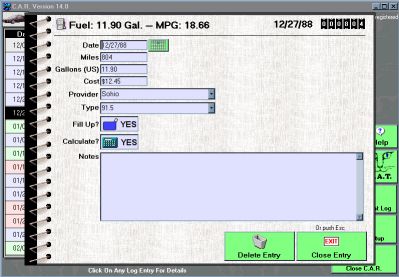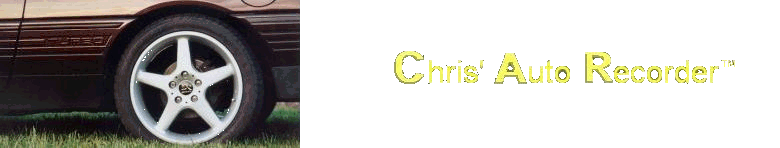
The Main Screen
This is the main screen of C.A.R. Every time you run C.A.R. it opens with the logbook of the last vehicle you had open. The name of the vehicle is at the top, along with an icon (little image) you have selected for the vehicle.

This screen shows each log entry as a single line, and you can scroll through the entire log. Each entry is color coded and has a little icon for that type of entry. There are green buttons on the main screen that let you push to add a new entry, show the PM items that are due, show statistics calculated from the log, search the log, or print it. You can also open a different log. Note that there are no drop-down menu jungles to navigate, just these buttons and a few more like them.
If you click on any line, the logbook will be opened to that page and all the details shown. Here is an example of a Fuel Entry logbook page: